Hundreds of combinations!
Each feature was made to be used alone or with combination with other features. Most features are compatible with each other, but not all of them.

take a look at what's inside:


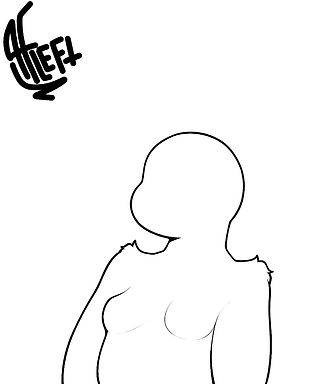






Limitations:
- All files/artwork can be used for noncommercial use. This work is under CC BY-NC-SA 4.0.
- do not fucking dare use this base for nft shit
- this base is not compatible with photoshop because adobe is a bitch. But .PSD files are included if you're stuck with it. Just know that none of the masks and alpha-locked layers work (and clipped/mask folders are needed too. and apparently photoshop does not support it).
- is recommended to use CSP or KRITA to use this base. Files for those programs are included. (.clip file and .kra file)
Tips:
- Almost all features are separated in left or right folders. You can mess with the folders' position/priority to achieve better results. (eg: move the left ear folder below the hair folder to make both ears appear behind the hair.)
- The whole lineart layer is supposed to be on a multiply folder. otherwise, white lines will appear on your color layer.
- The eyes include shading to make them look like the eyes I do. to change the eye colors, find the "eye color" layer inside the "base x" folder and change its color.
- Since the whole lineart and eyes are on the same multiply folder, the color layer may interfere with the eye color. for that, I included a white layer called "sclera", it's the outline of the sclera. Put that on your coloring layer to 'fix' the colors. (or you can just put the 'lashes' folder into your coloring layer)
© 2020-2023 by Alwaysfaceleft